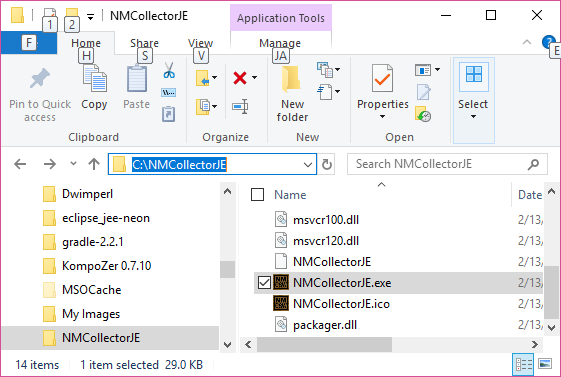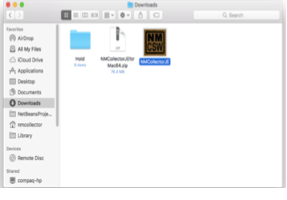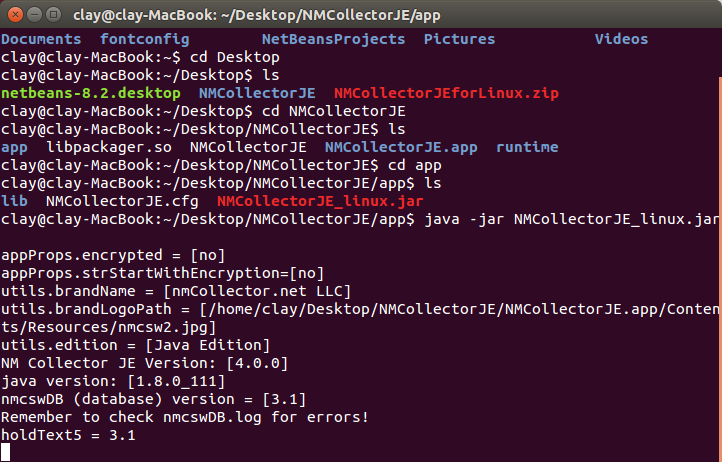Thank you for purchasing NM Collector
Software
Getting Started
With the USB flash drive
you can run the software on any computer you want without installing it on any
computer.
|
To Start NM Collector Software in Windows Run NMCollectorJE.exe
|
To Start NM Collector Software on a Mac Run NMCollectorJE.app This screen capture assumes the app
is still in downloads – move it to a new location first by dragging and dropping it |
|
Recommended Best Practice: It is best to copy the
software from the USB flash drive to your main computer's hard drive and run
it from there rather than directly from the USB flash drive. It will run
substantially faster from your hard drive than from the USB flash drive. See “How To” videos for a tutorial on
How to copy NM Collector Software from your USB flash drive to your desktop
computer and how to copy your database from one location to another. To avoid data loss, please use proper
procedure to remove USB Flash Drive from computer! |
To Start NM Collector Software in Linux Java –jar NMCollectorJE_linux.jar
|
For More Help and Guidance
please note the following
·
Printable User
Manual: Please see Support Home Page
·
Support Home
Page: https://www.nmcollectorsoftware.com/support1/
·
Examples: https://www.nmcollectorsoftware.com/support1/examples/
·
“How To”
Videos: https://www.nmcollectorsoftware.com/support1/how-to-videos/