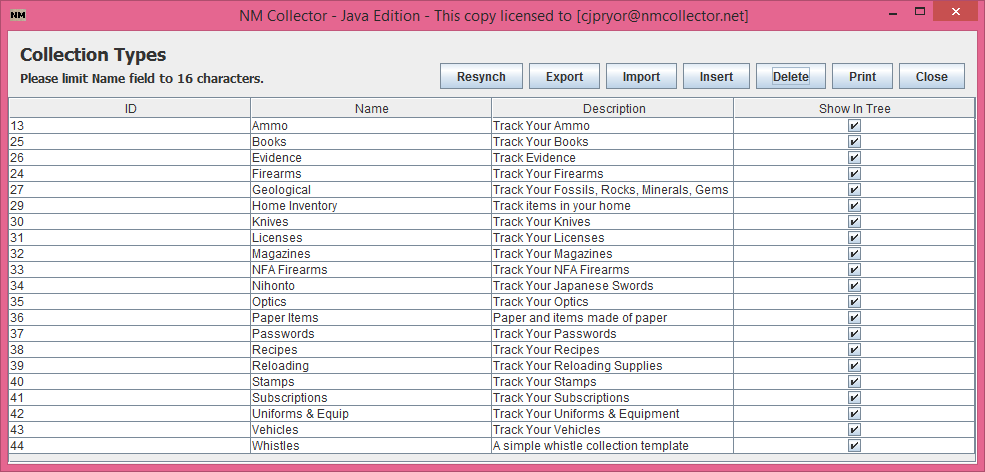- Save it to your computer. The way to save it to your computer depends on your browser. Here are some ways that I know of:
-
- Internet Explorer: Right Click the link and choose "Save Target As ..."
- Google Chrome: Right Click the link and choose "Save Link As ..."
- Mozilla FireFox: Right Click the link and choose "Save Link As ..."
- Safari: Right Click the link and choose "Download Linked file"
-
Use the "Manage" > "Collection Types" menu selection to open the Collection Types window.
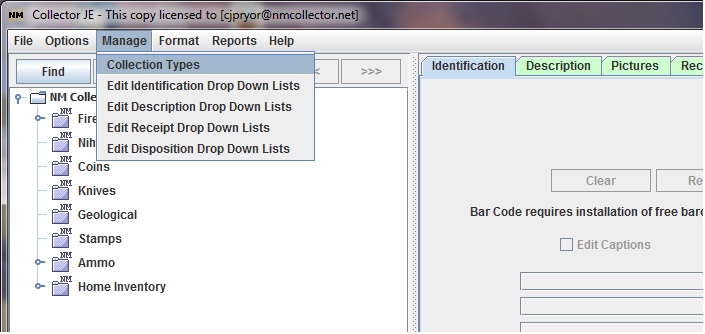
-
Click the "Import" button and browse to the newly downloaed template file. It will be named [Collection Name]Template.nmct where [Collection Name] is the name of the collection type.
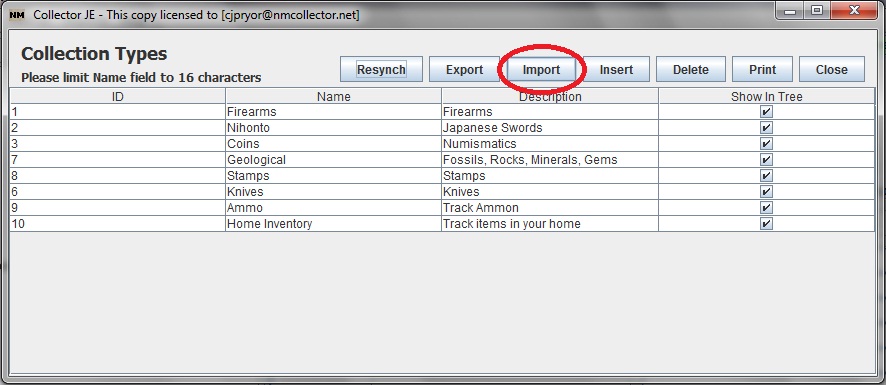
-
Select the Collection Type file and click the "Open" button to bring it into your copy of NM Collector JE.
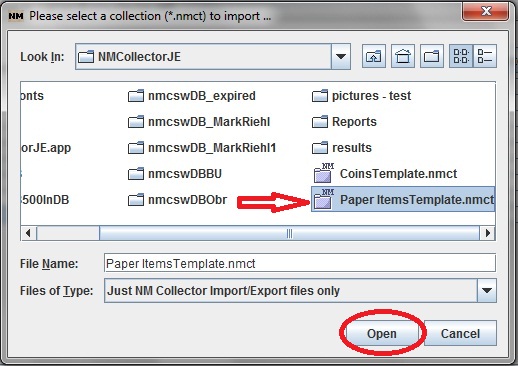
IMPORTANT NOTE!! Please close the Collection Types window before using your newly imported collection type. Otherwise your new entries will not be saved! This is a bug that I will fix in the next release.