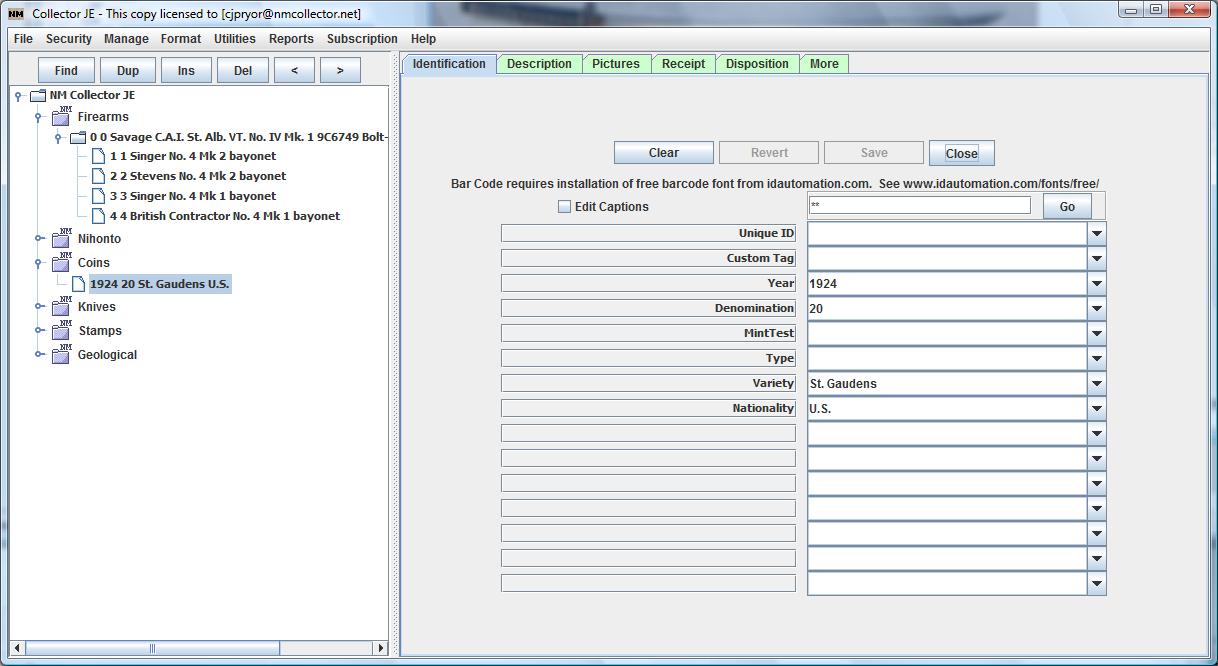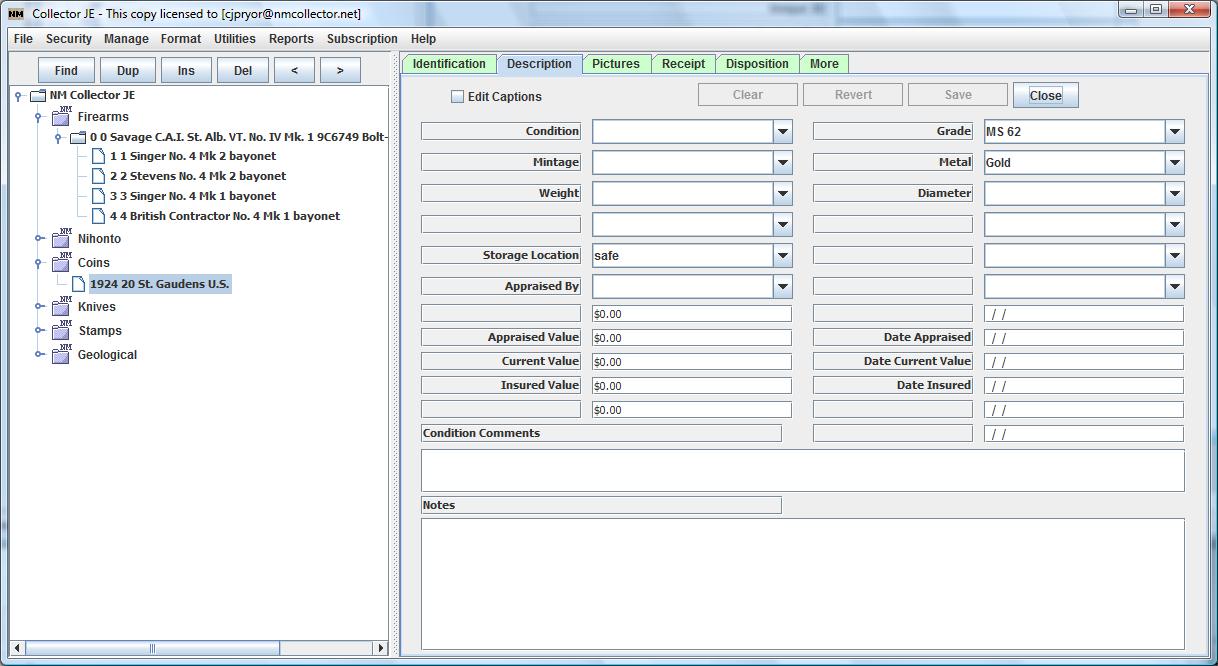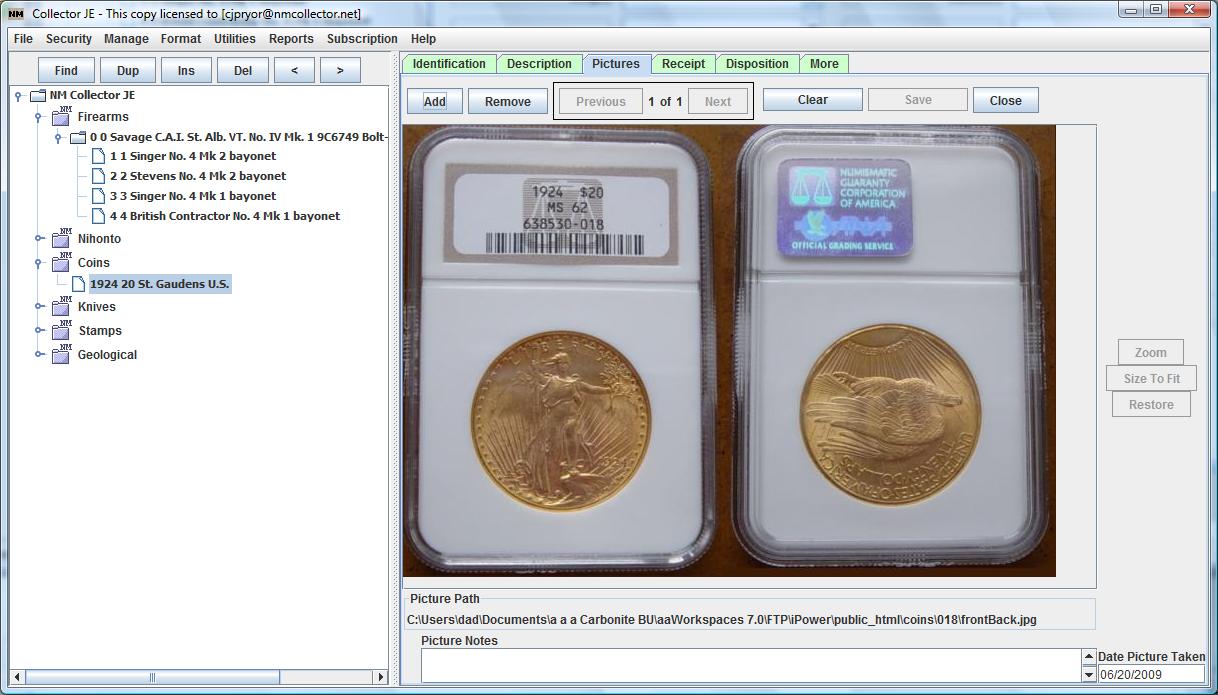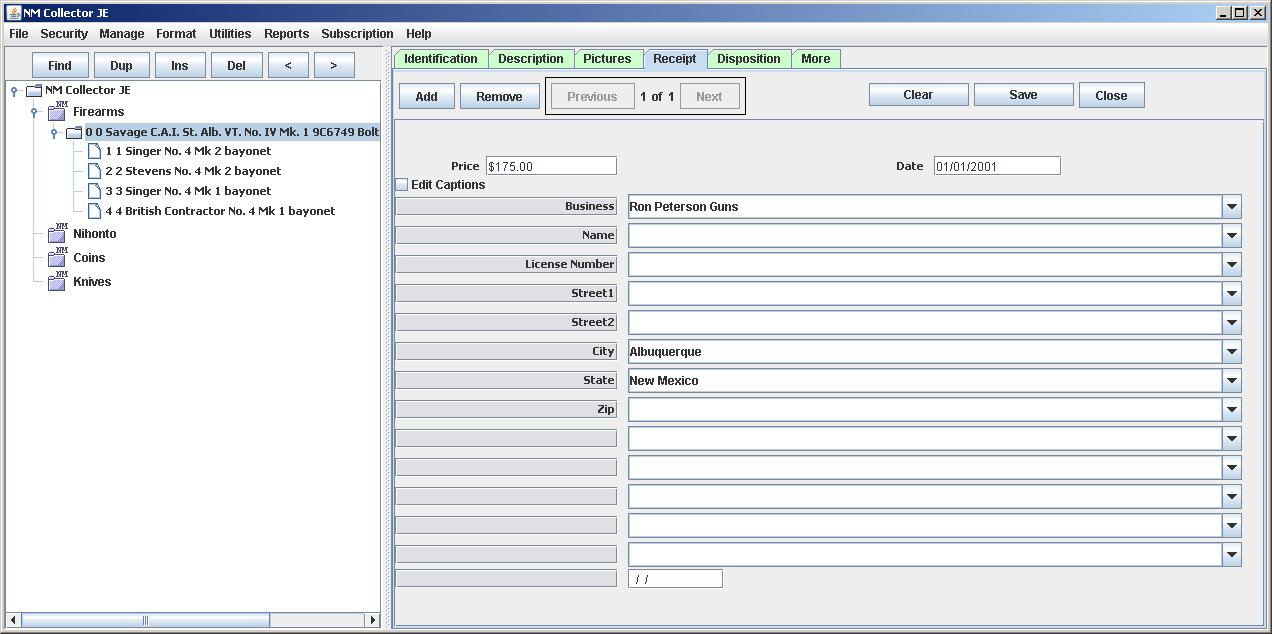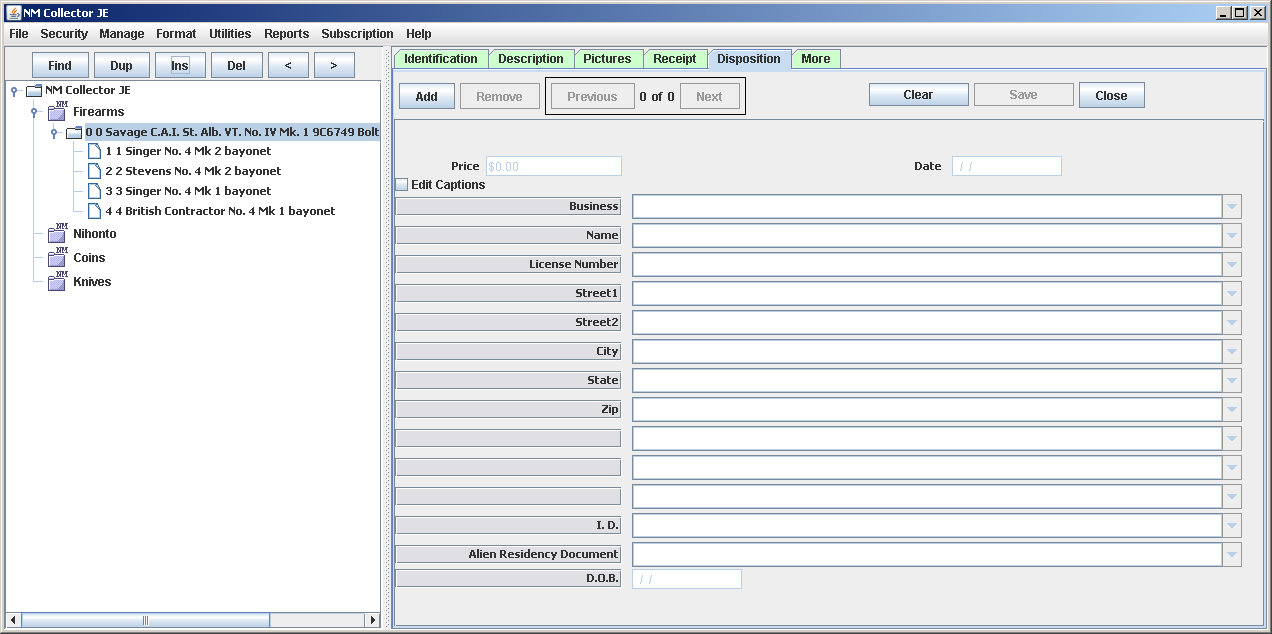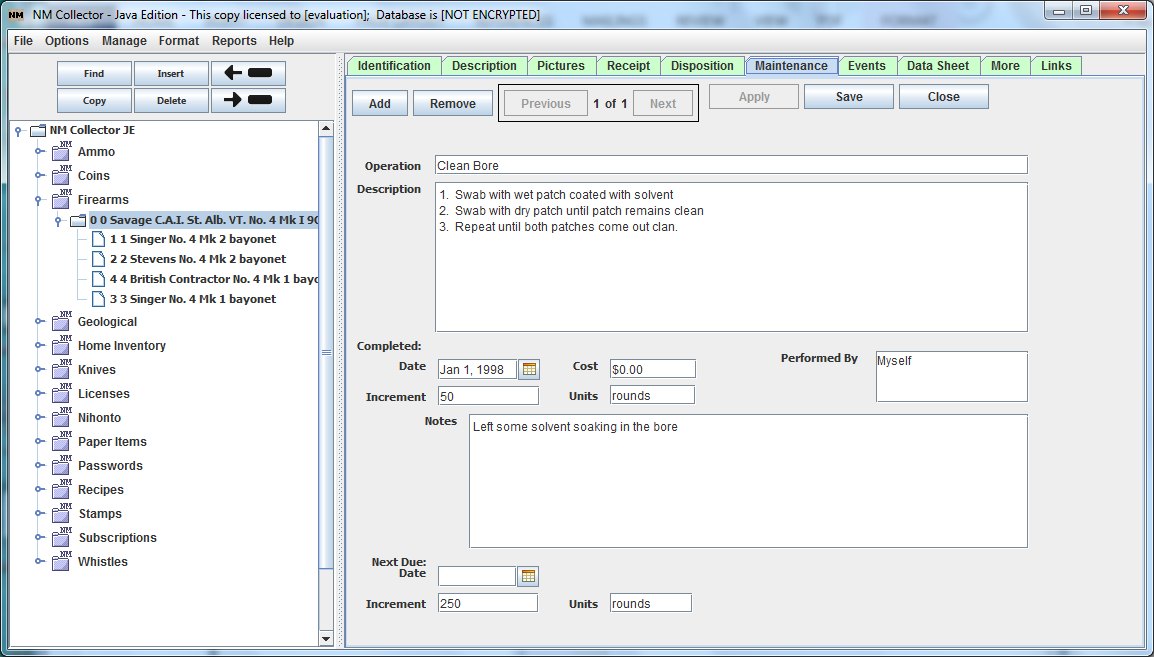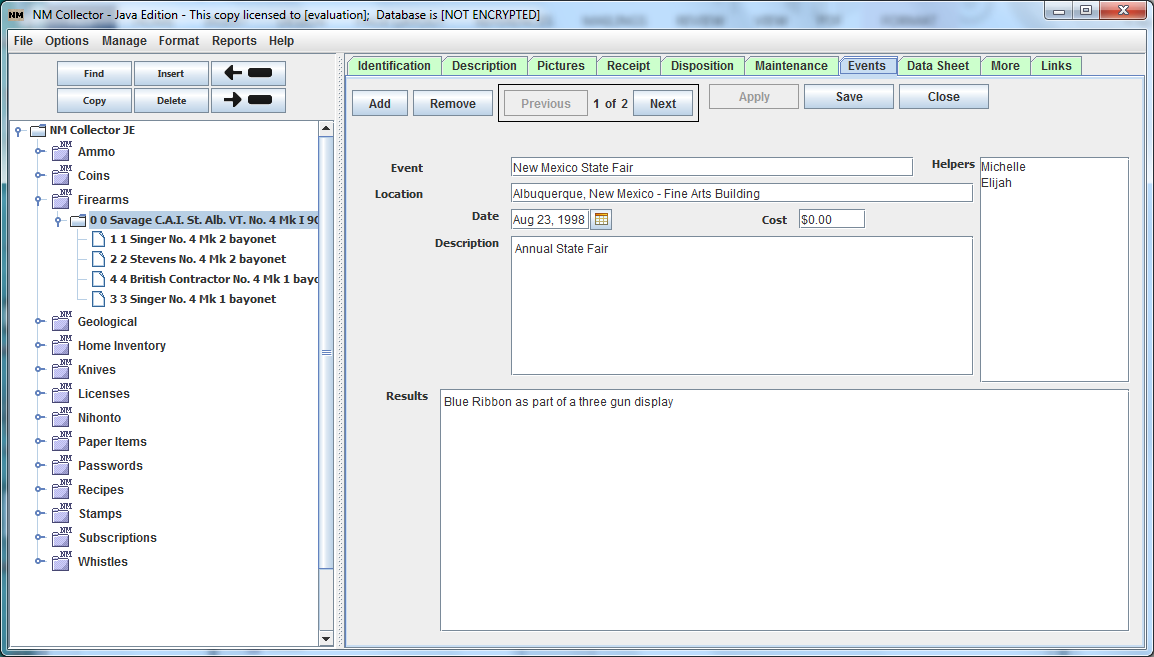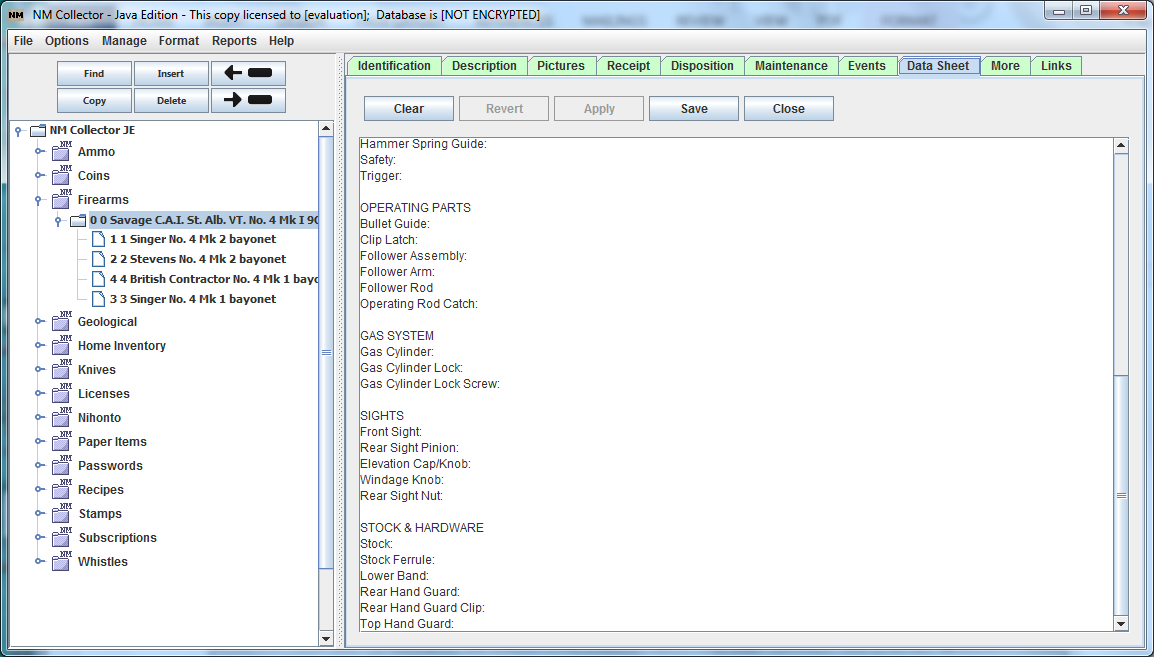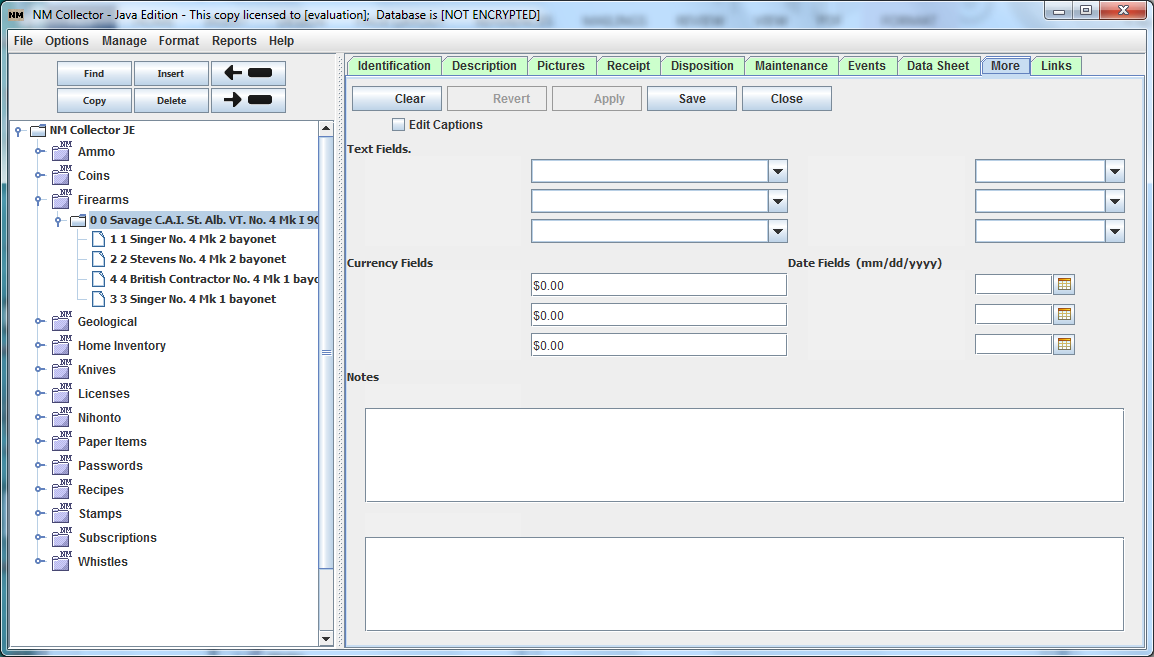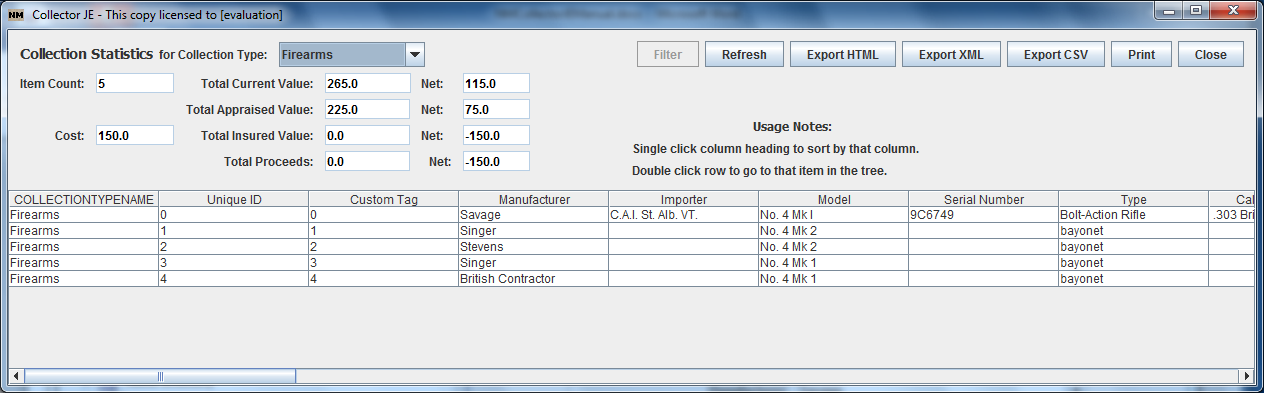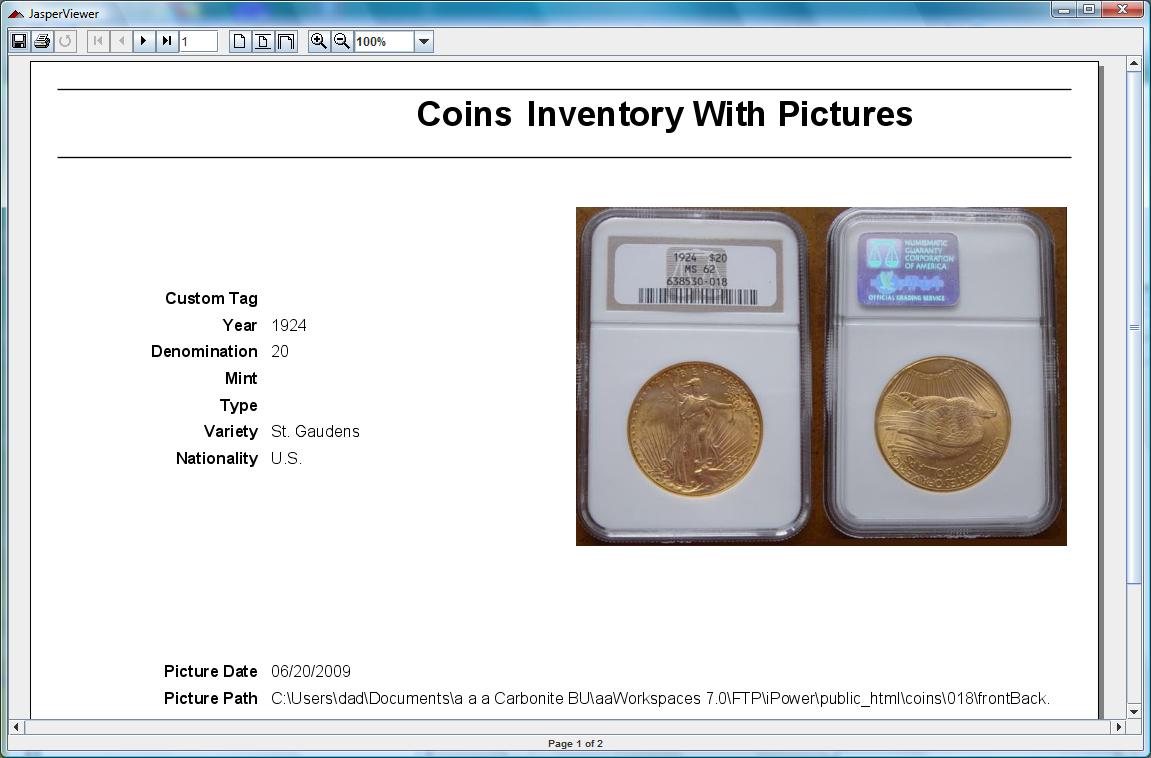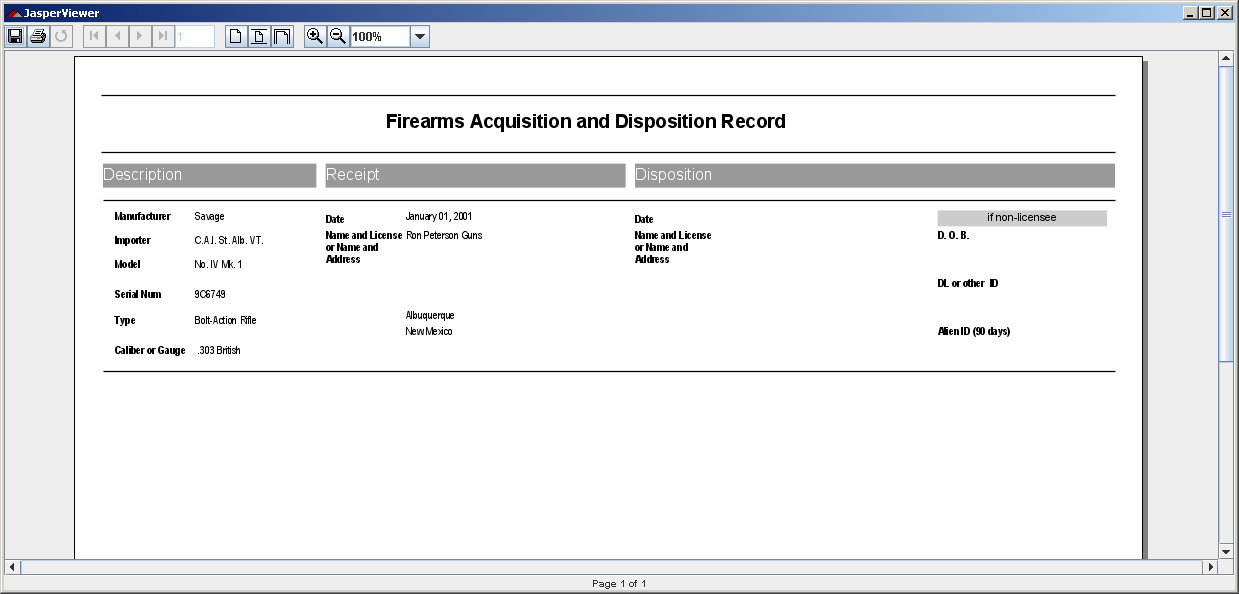Growing up in the 60’s I distinctly remember my uncle telling me to gather as many dimes and quarters as I could because they would be worth more than their face value some day. Looking back on this I must conclude this happened some time after 1964 because in 1965 quarters became copper-nickel clad coins.
Of course I could not afford to save coins back then however, in 1980, as a starving college student, my uncle was proved right. A fellow student I worked with at the time, sold a big cache of silver coins he had to pay for his college! That got my attention. Obviously he had more money to begin with than me, as they say “It takes money to make money,” but I realized that if I had found a way to save pre-64 dimes and quarters as my uncle had suggested, I would not have had to work so hard while going to college!
Later in life when I had a full-time job with some disposable income, I did purchase some mint state 62 (MS-62), as rated by Numismatic Guarantee Corporation, Saint-Gaudens double eagle twenty-dollar gold coins and some junk silver. Of course, shortly after my purchase they went down in value so I decided I would sell them as soon as I could recover my purchase price. I forgot about them for many years and then noticed the price of gold and silver was rising. Checking their value at the time I realized that they were worth twice what I paid for them. Figuring that was my chance I quickly sold them. Of course their value kept going up and they are probably worth 10 times as much today as what I originally paid for them. We are not talking fortunes here but that is extra money I could have used!
I did keep two gold coins, one for my son and one for my daughter. I hope these will be heirlooms that my children and perhaps grand children will treasure when I am gone. If nothing else, perhaps they will help pay for my grand children’s college educations should they choose to pursue a higher education. Also, I have a few select dimes and quarters from my junk silver bag. Not that they are collectible but they are the least common examples that I could find in the lot. In the mean-time I do looking at my pictures of them in my copy of NM Collector Software!