NM Collector Software allows you to organize items with folders in the treeview. Sometimes you will want those folders to correspond to an actual item while other times you just want the folder to group items. If you are using folders just for grouping items then you won’t want the folder to show up in reports. This is how you set up your template to allow you to exclude folders from reports.
-
Ensure you have the latest reports installed on your system by downloading the Reports.zip file and extracting the contents to your reports directory in the NM Collector Software folder.
-
Add an “Include in Reports?” caption to the last field on the ID tab. It must be the last field on the ID tab.
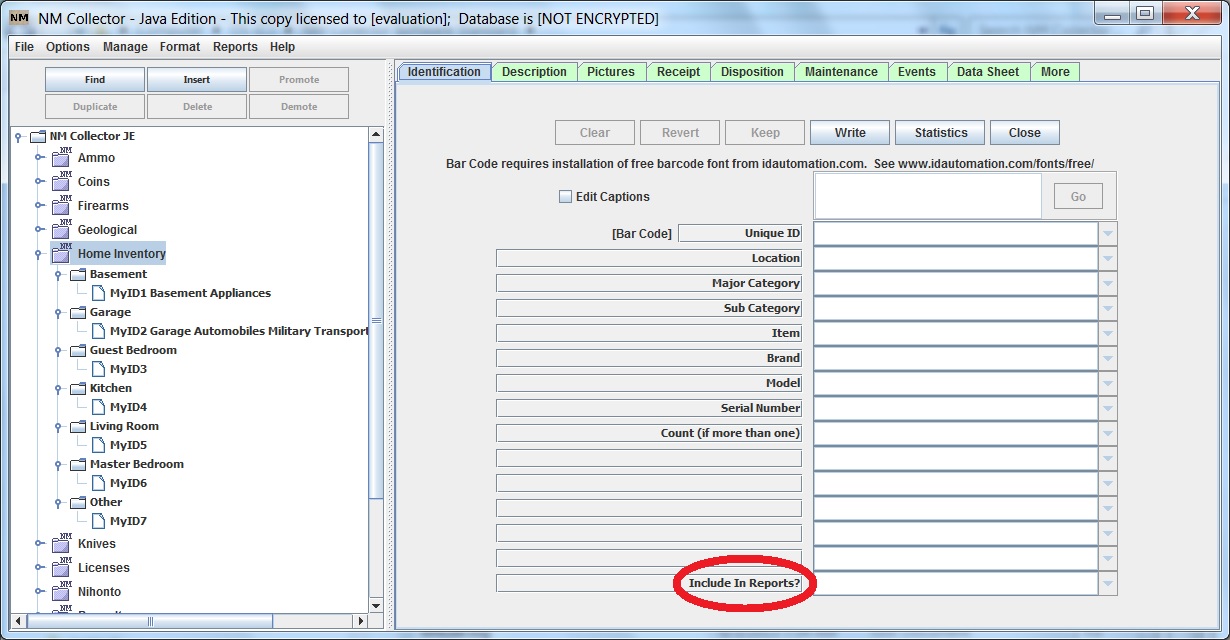
-
For items that you do not want to show up in reports (such as folders) enter “no” in that field.
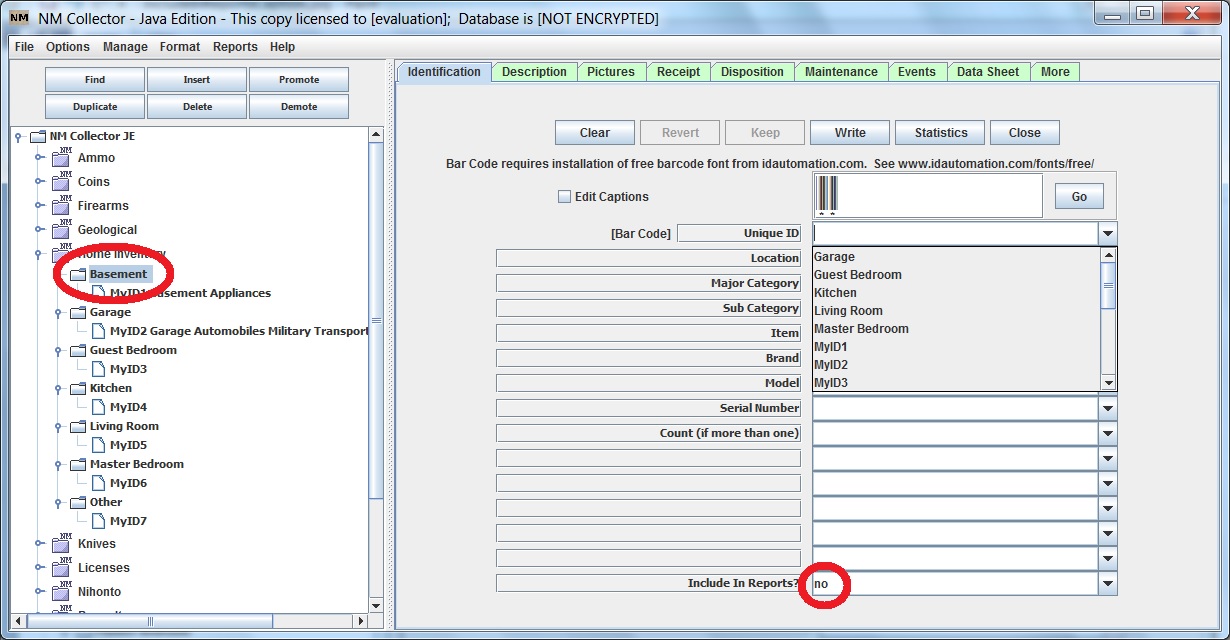
-
Leave this field blank or enter “yes” for items that you want to show up in reports.
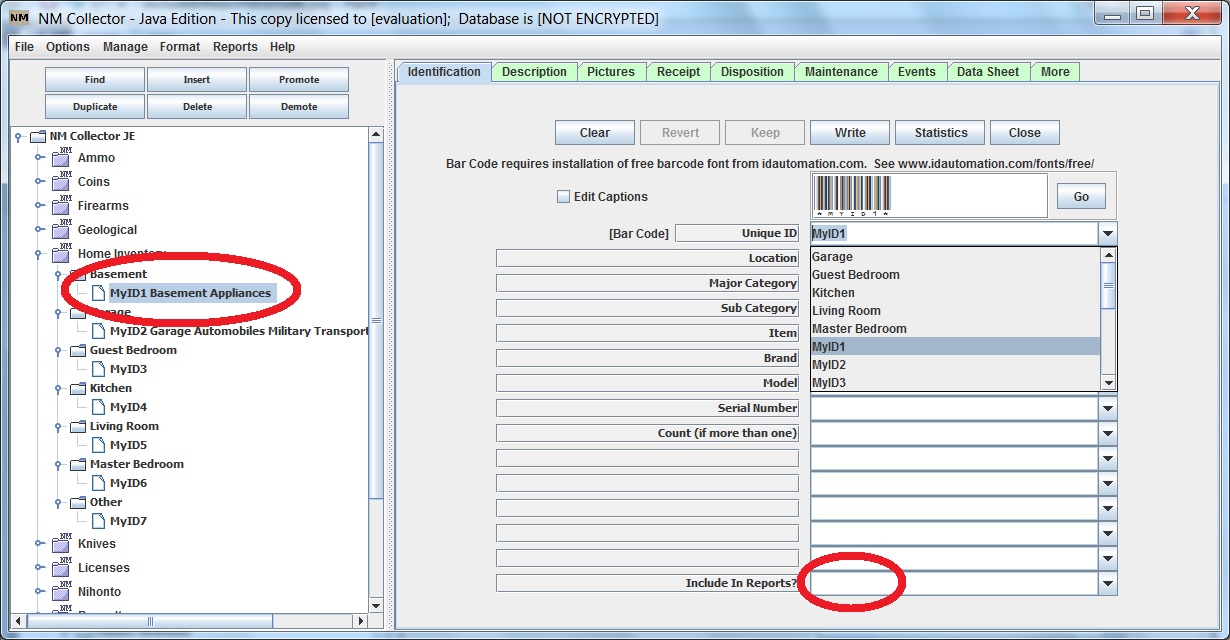
There is a special case for firearms. For firearms the field caption “Include in A&D Report?” is already present. This is to distinguish firearms to be included in the A&D reports from those not to be included in the A&D reports. In this case you must enter a “yes” in that field for an item to appear in an A&D report. Otherwise, it behaves the same as above. If “no” is entered for that field the item will not appear in any reports (this is used to hide a folder as described above). If the value of this field is blank the item will appear in all reports except A&D reports.
