I bought my first Japanese Sword at a local gun show. Little did I know at the time how much variety and history can be found in Japanese Swords. I learned as I developed fields for this nihonto collection template.

I bought my first Japanese Sword at a local gun show. Little did I know at the time how much variety and history can be found in Japanese Swords. I learned as I developed fields for this nihonto collection template.
Identification Tab … Enter key identification information including bar codes. Here you can see we can capture values for type, mei, yasuri-me, nakago shape, hamon, hada, ji, boshi, and suguta as well as additional fields if you wish to add more.
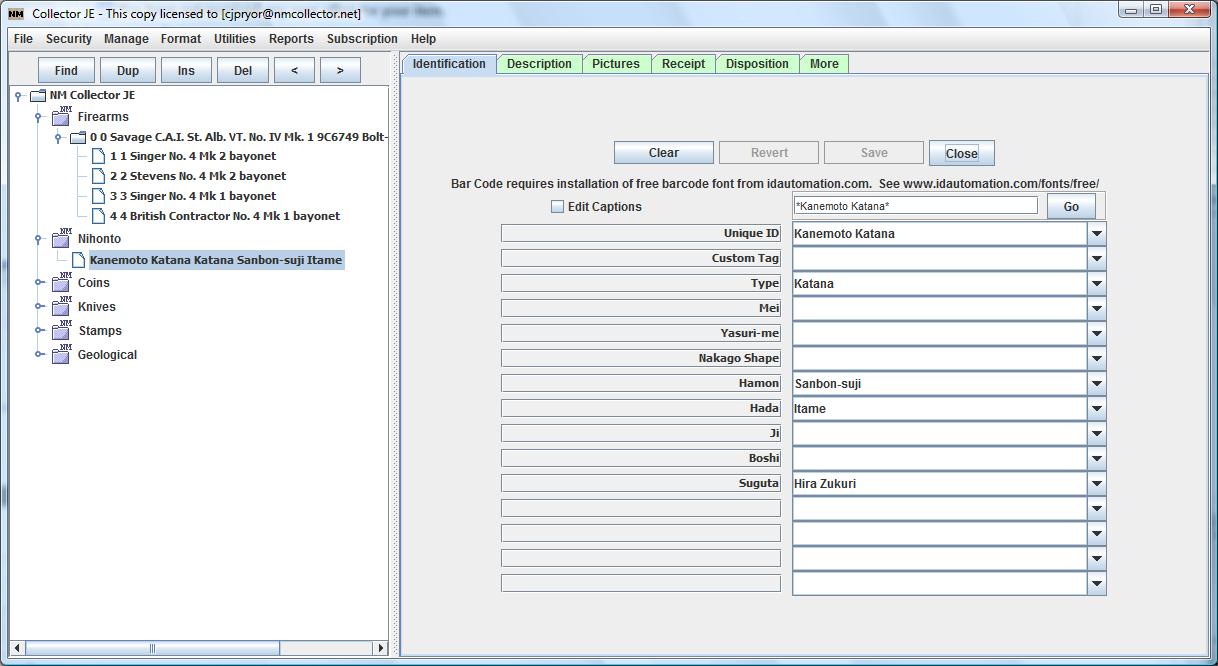
Description Tab … Add key information to describe the item. Add additional fields if you wish. See the “More tab” below for additional custom fields. In this case we have nagasa, sori, maker, province, era, nakago lenght, horimono, period, school, and sensei. A case could be made that these characteristics also contribute to the identification of the sword. This illustrates how it can be difficult to separate identification from description information when capturing it in the fields provided.
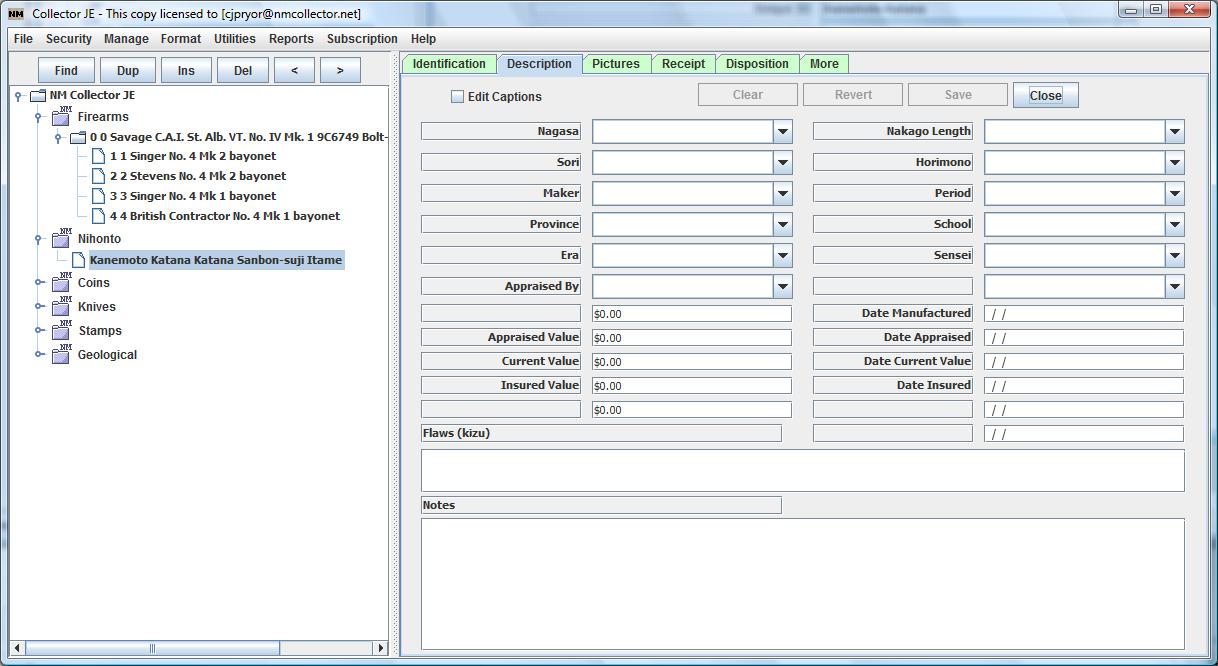
Pictures Tab … Add one or more pictures and Notes for each picture. More features will be added in the future for zooming and resizing. Here is a picture of my Kanemoto Japanese Sword in WWII mounts.
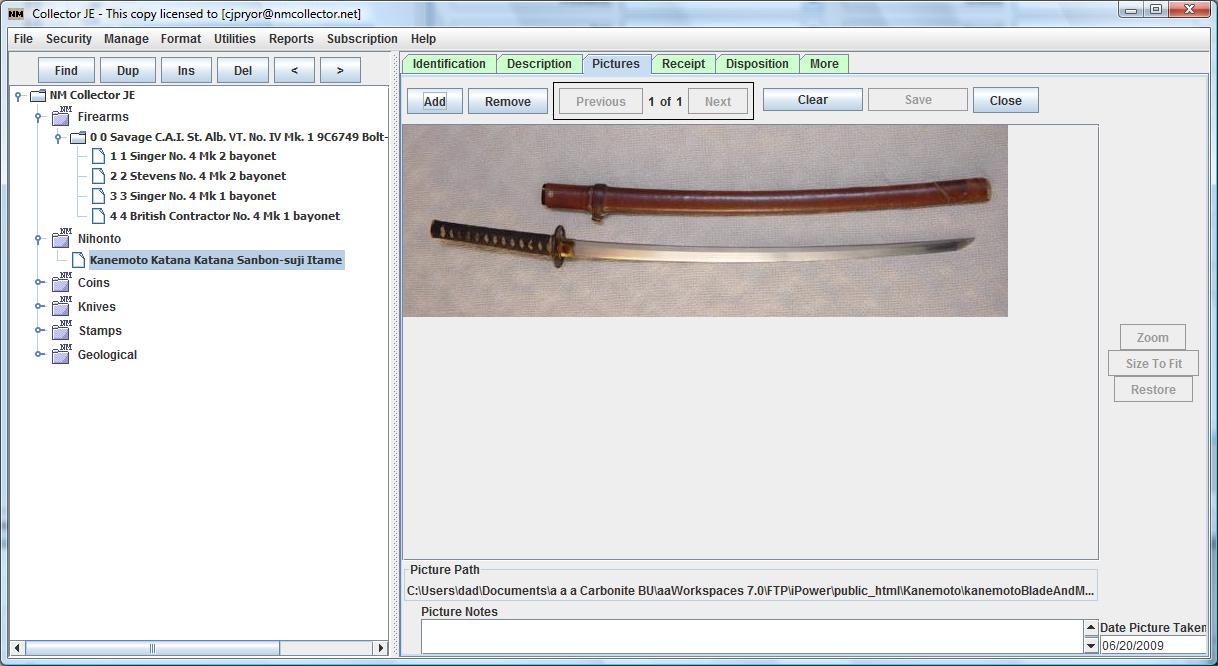
Receipt Tab … Enter who you acquired the item from, the date you acquired it and how much you paid for it. Include additional custom fields if you wish.
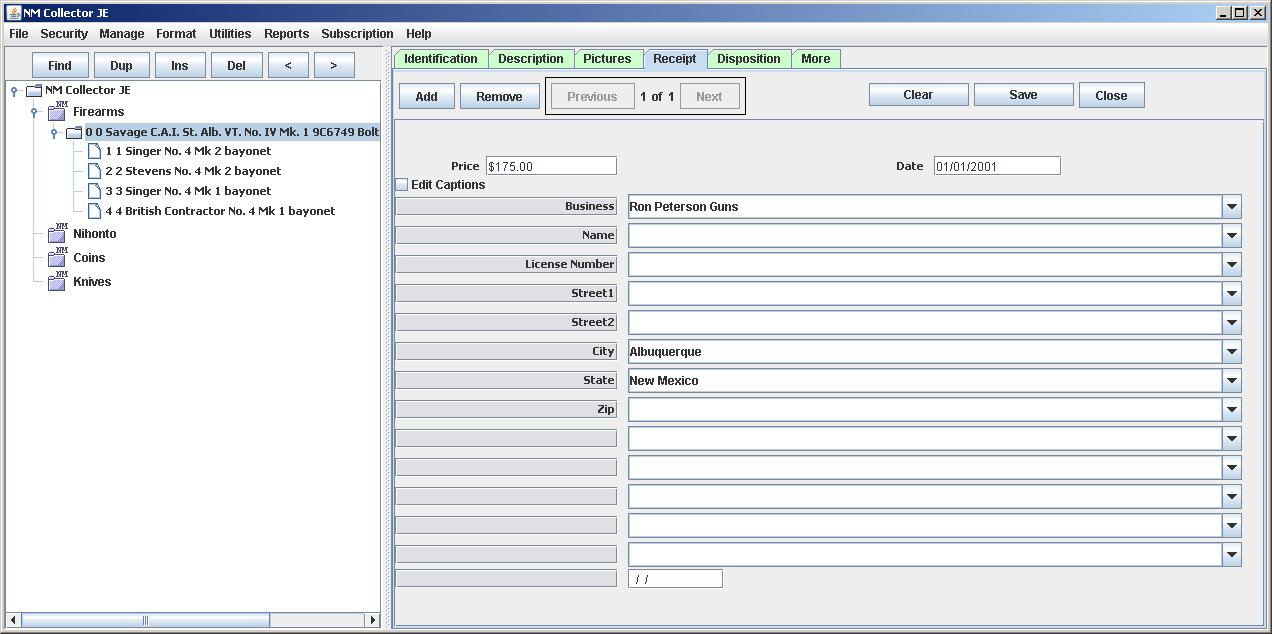
Disposition Tab … Enter who you disposed the item to, the date you disposed of it and how much you were paid for it. Include additional custom fields if you wish.
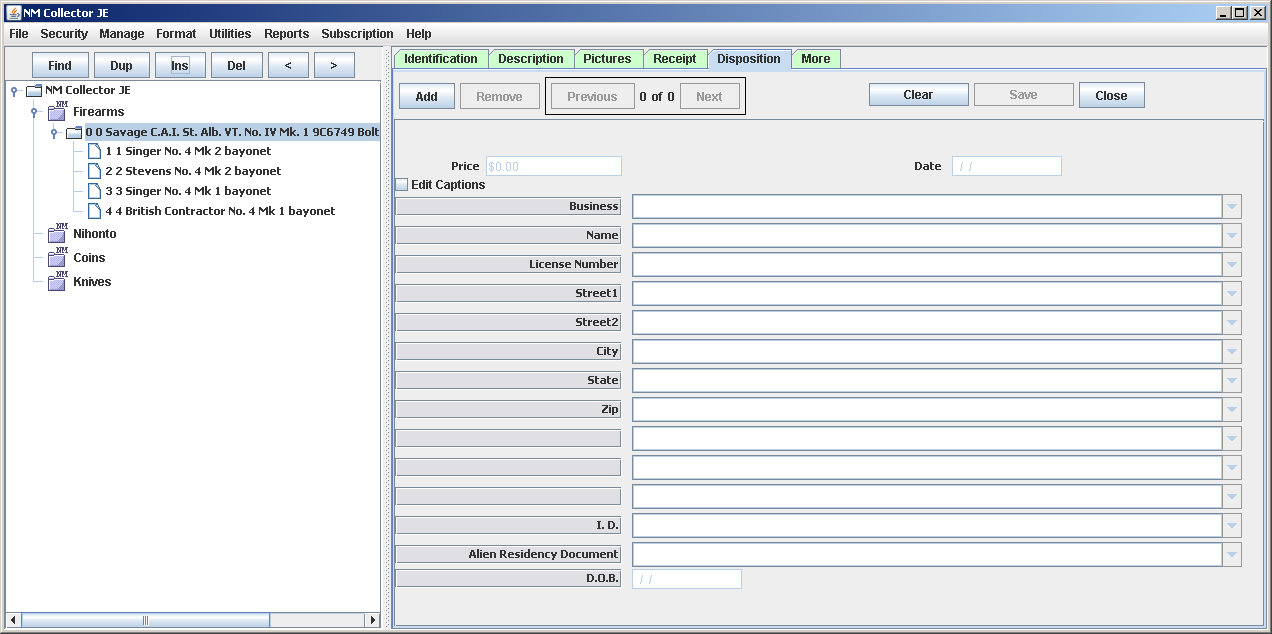
Maintenance Tab … Create and track maintenance logs.
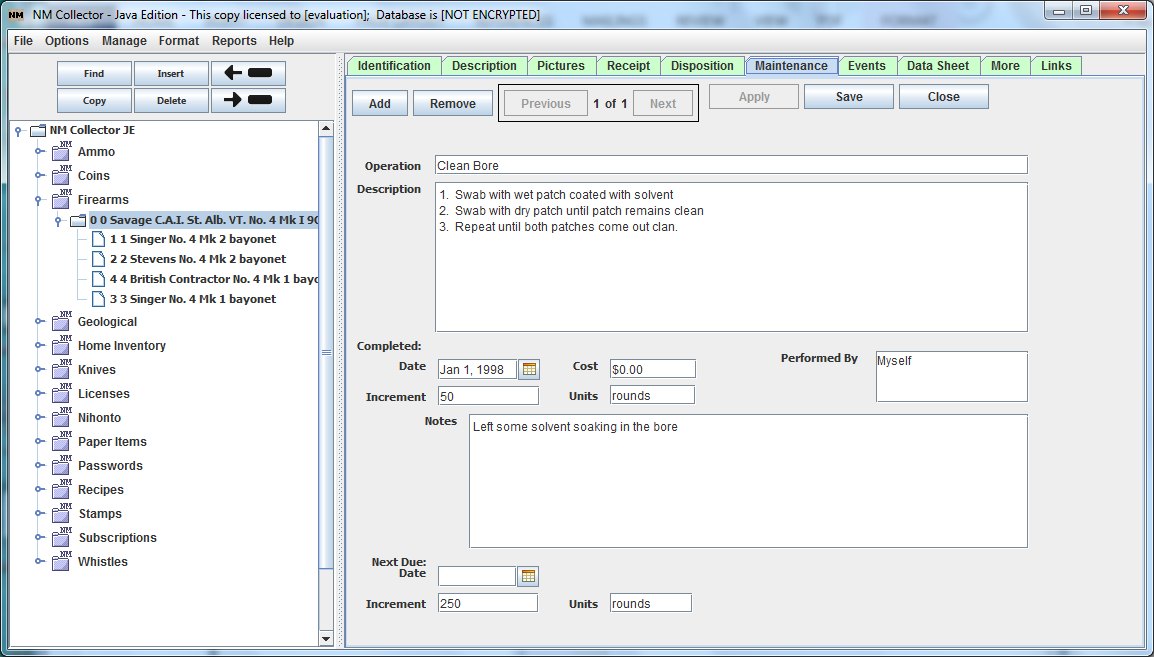
Events Tab … Create and track events.
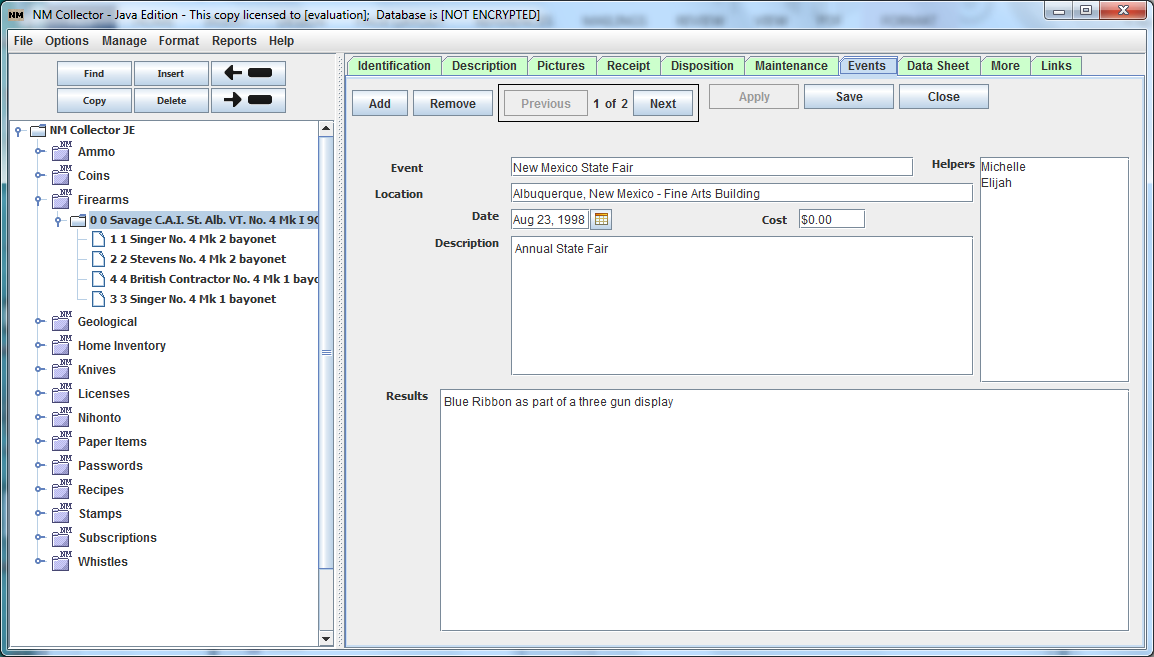
Data Sheet Tab … Keep detailed data sheets when appropriate.
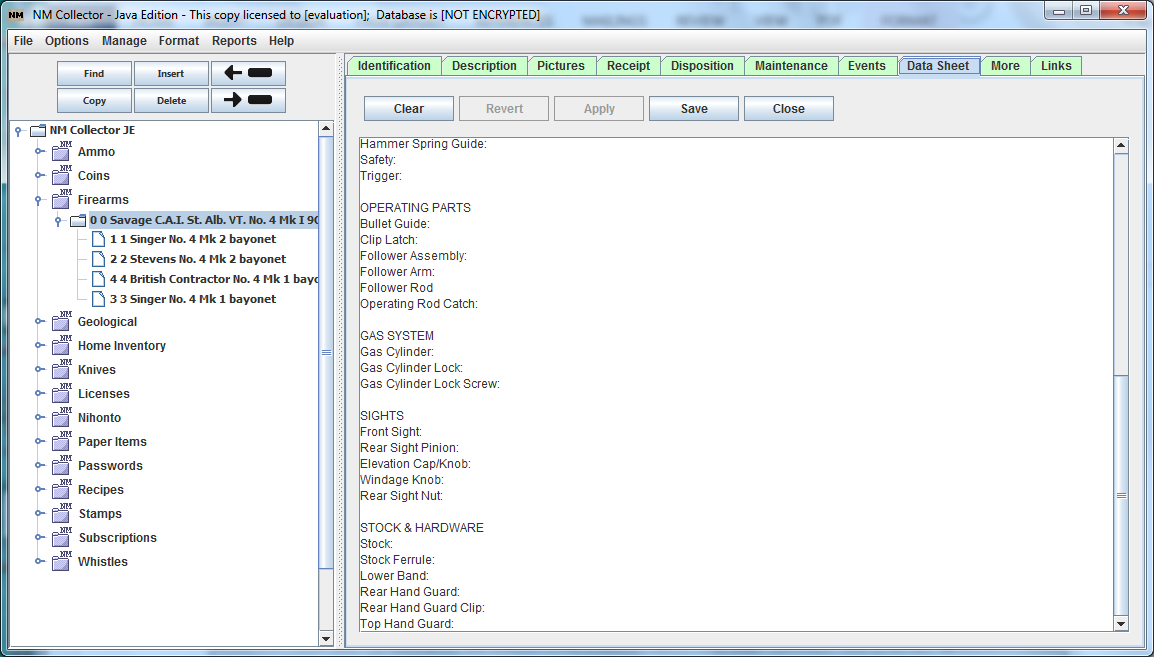
More Tab … Here you can add even more custom fields if there is not enough room in the identification and description tabs or you just want to add fields that do not belong in those locations.
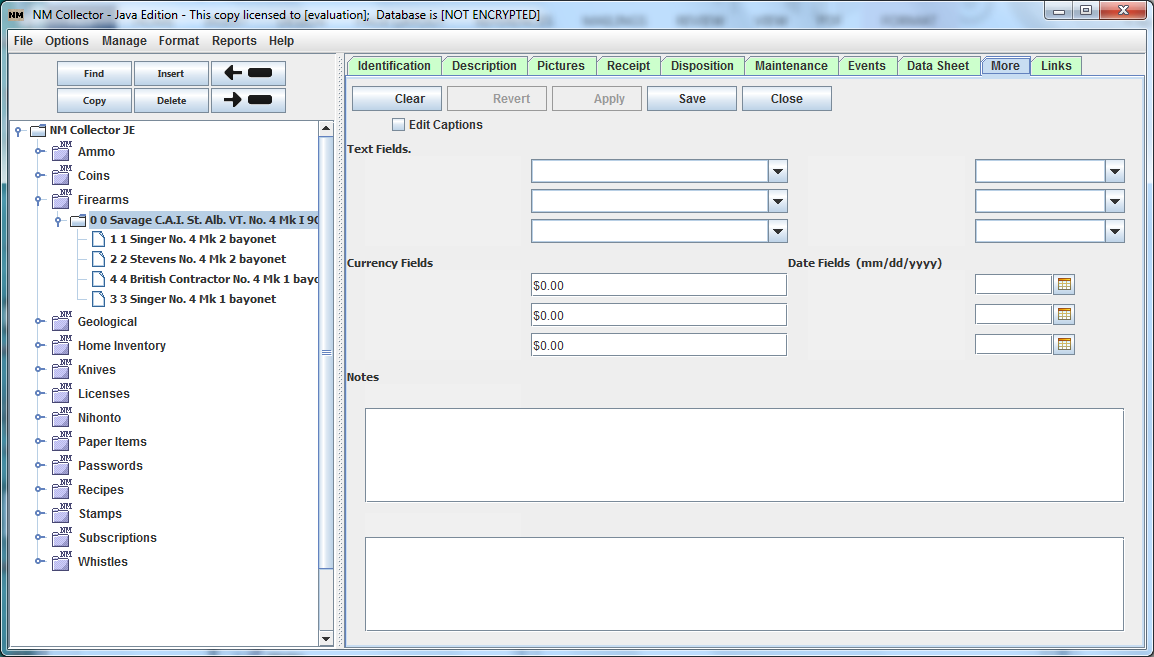
Statistics Screen … Review summary information and detailed information for each item. Double click any line to go to the corresponding item. Click a heading to sort by that column. You can also export your data to Comma Delimited (MS Excel) and XML files from this page. This picture shows Firearms selected but japanese swords will show nihonto specific fields.
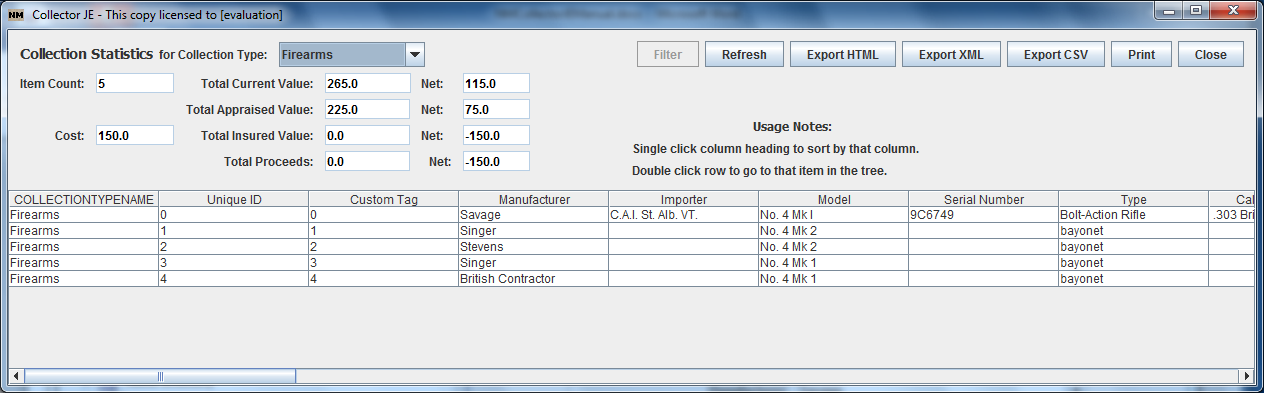
Sample Report … There are many reports available. Here is an example of an inventory report with pictures.
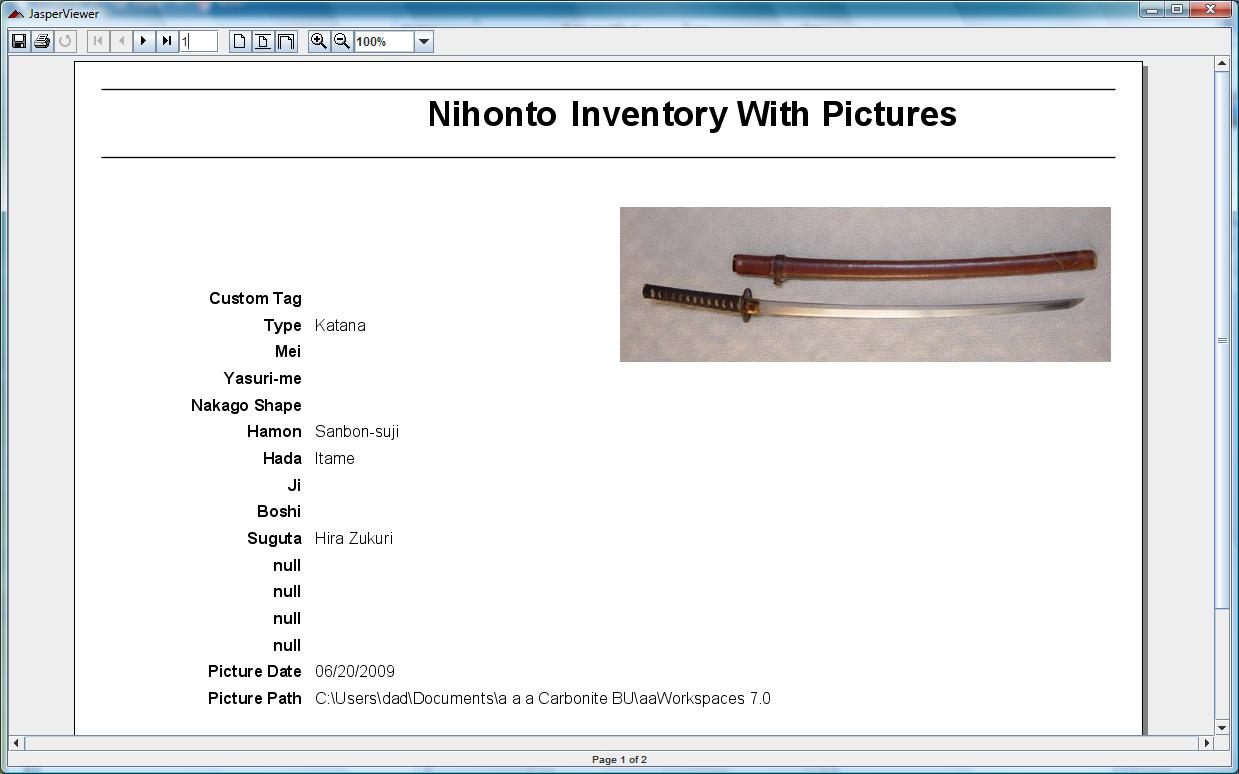
Sample A&D Report … There are many reports available. Here is an example of an inventory report with pictures.
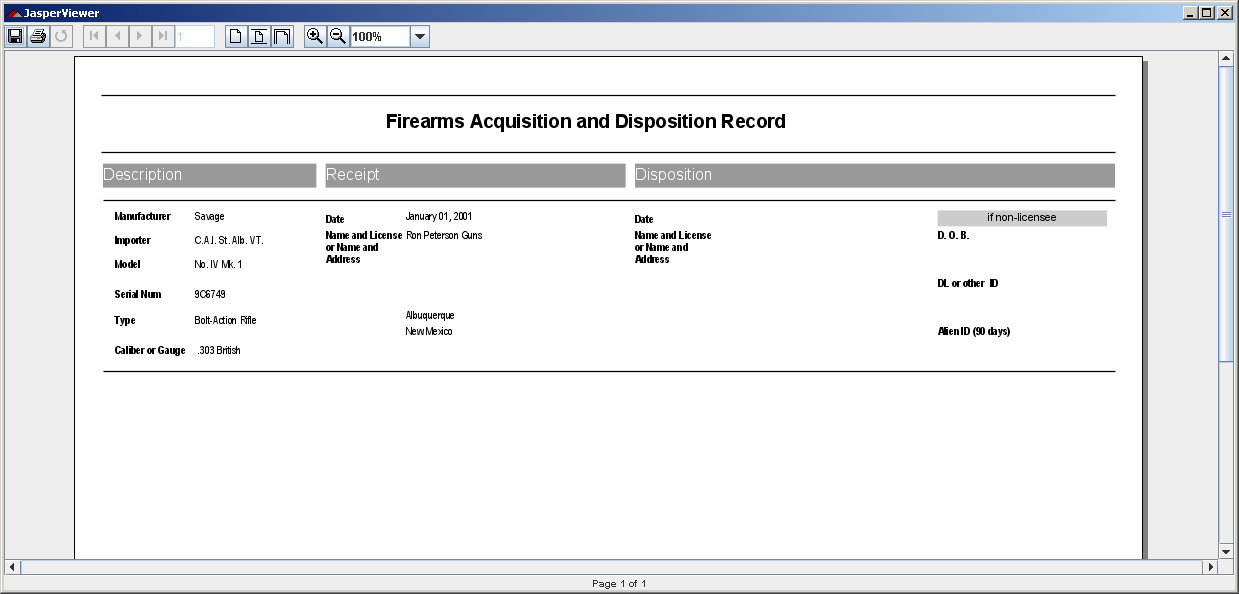
From nmCollector.net LLC