99.99% of the time activation problems are the result of not properly entering the activation key into the activation window. If you email me with an activation problem all I can do is test it on my system and show you the following screen captures. Please review them first and make sure you are properly entering both your Customer ID and your Activation Key as illustrated below.
-
Please start NM Collector and select Options > Subscription > Status/Activate to get to the activation screen.
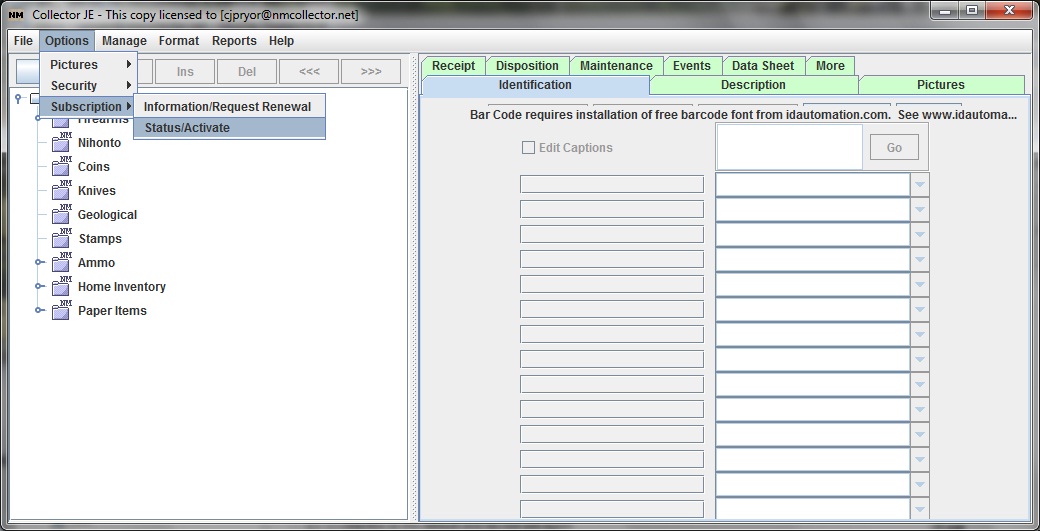
-
Copy and paste both your Customer ID and Activation Key from the activation email and paste them as follows in the activation screen.
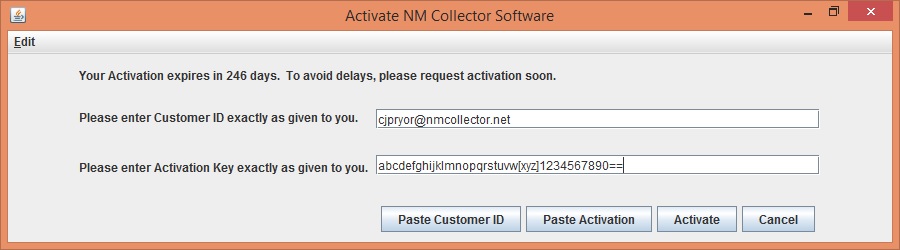
-
Click the “Insert” button to insert an item into the selected collection. The reason for an “Insert” button rather than an “Add” button is that it will insert the item in the selected location of the treeview. You can play with it to see how it works or visit these pages for more examples.
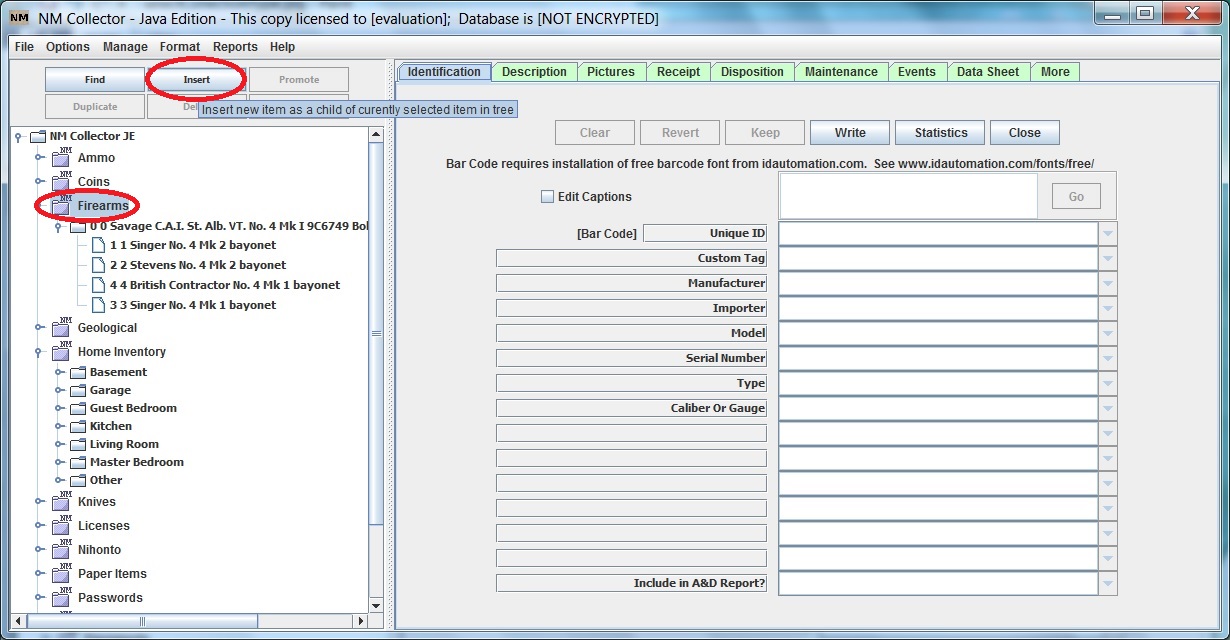
-
This will be the result if you do it right. I promise!
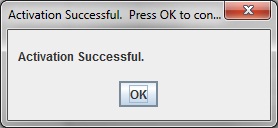
- You may have to shut down NM Collector and restart it to see the activation in the title.
